How To Setup Tradingview Price and Indicator Alerts - Guide
Setting up alerts on your trading platform is something that will definitely help your trading. It allows you to stop stressing about looking at the chart 24-7. Most platforms will let you set up text, email and app alerts. I am going to show you how to set them up on Trading View.
Why You Should Use Alerts
The purpose of using alerts is so you can set them at key price levels of the stock you are trading so you don't have to watch the charts all day. You can add an alert at a resistance level so that you will receive a notification on your phone when the price reaches that price.
Setting Up Price Alerts
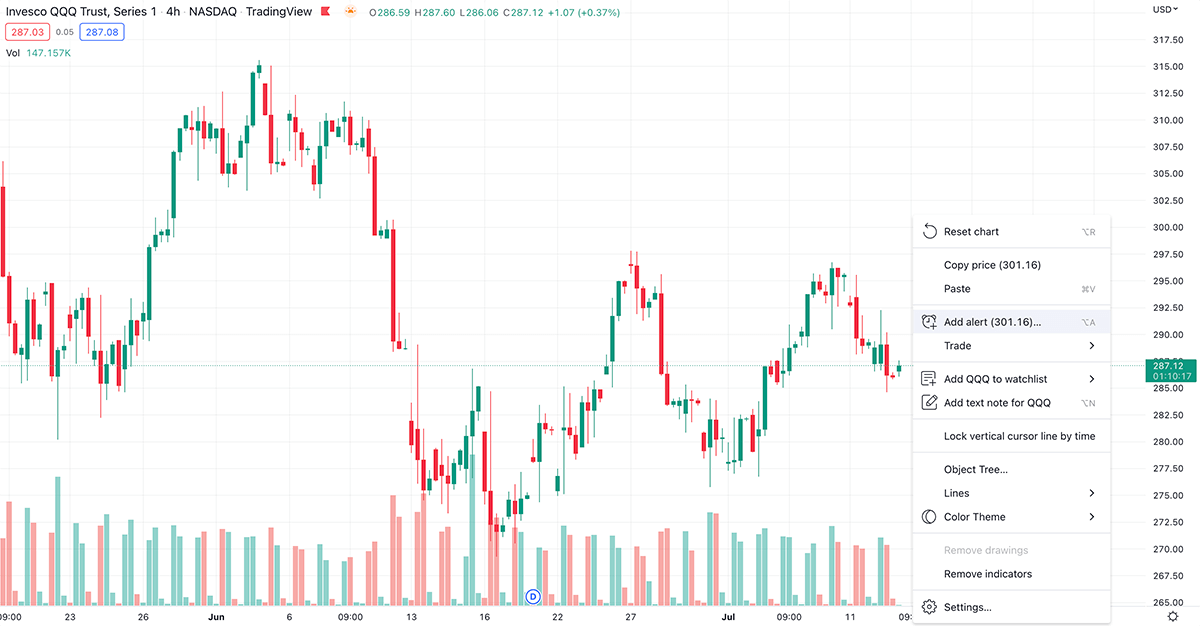
Right-click anywhere on the chart where you want to set an alert and add an alert.
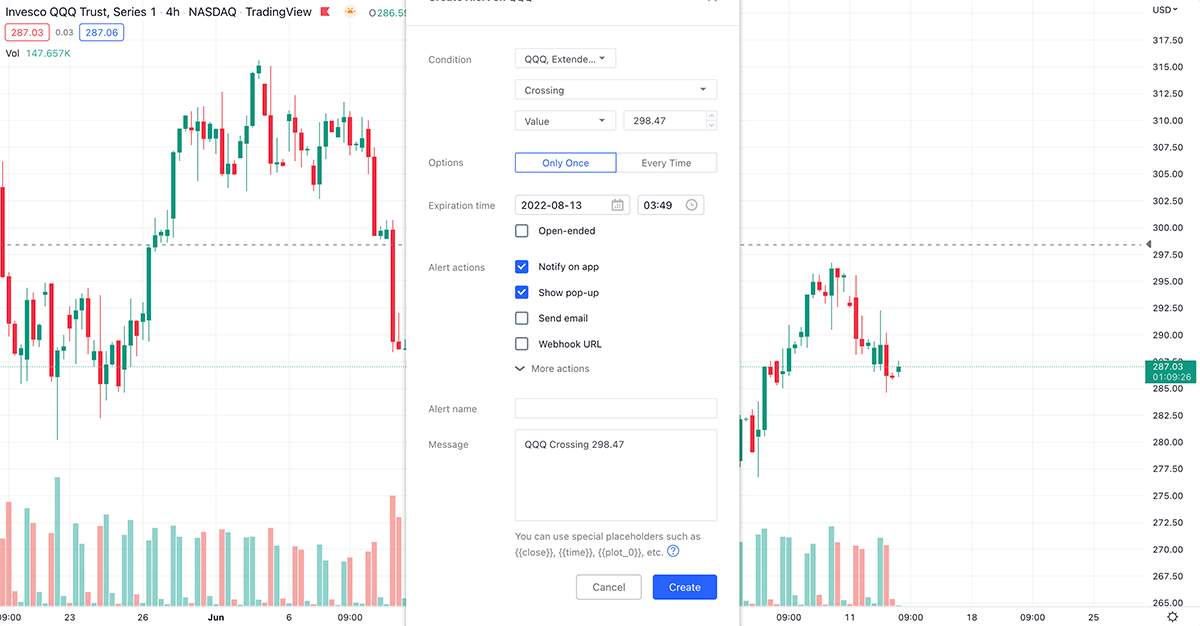
A popup with all the settings for the alert will show. You can adjust these settings like the conditions and the price. You can set an expiration time for the alert. Then you can set where you want to receive your alerts and add a name or message to it.
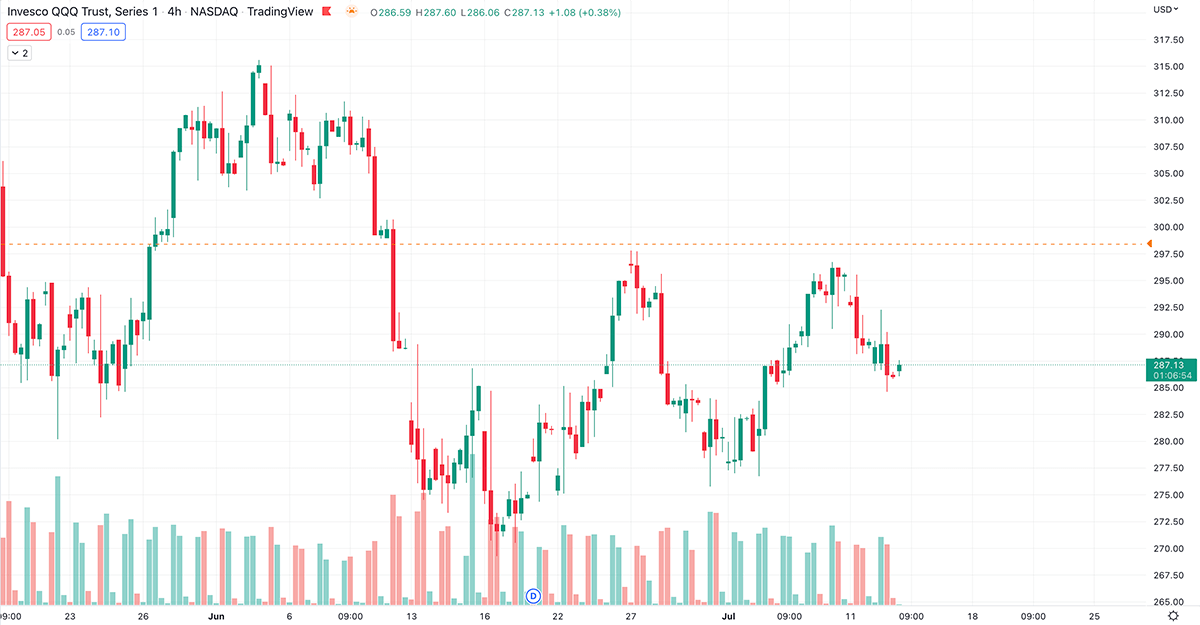
Your alert will then show on the chart as an orange dotted line.
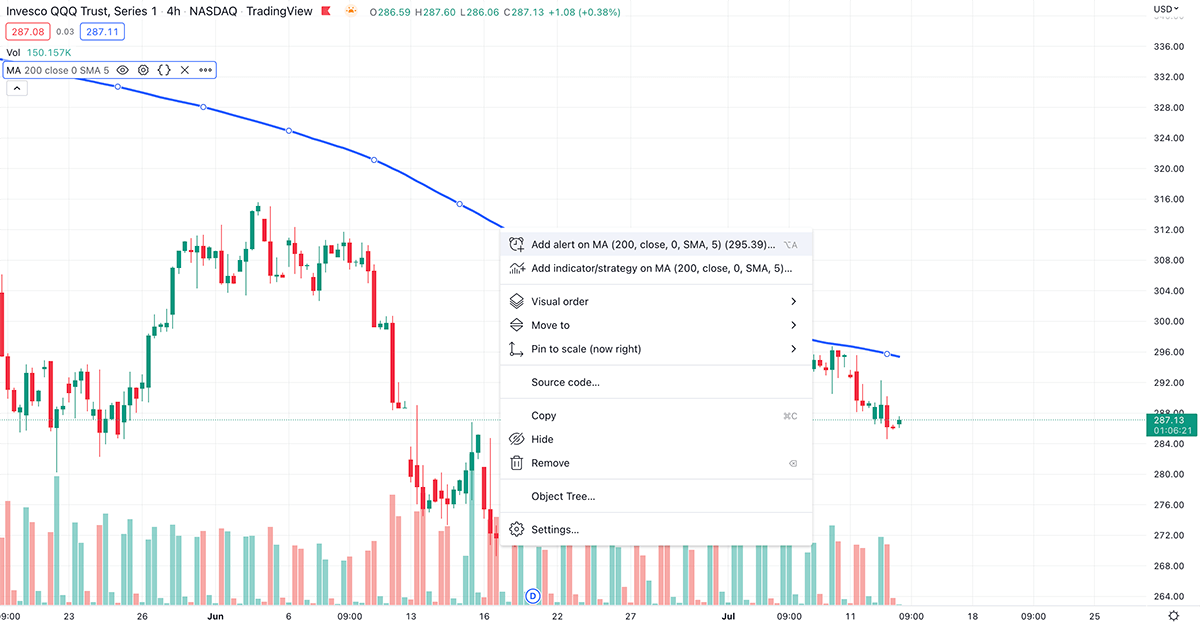
Setting Up Indicator Alerts
You can also add alerts to indicators so for example if you have a moving average you can right-click on the moving average line and click add alert and then you will receive a notification when the price crosses the moving average.
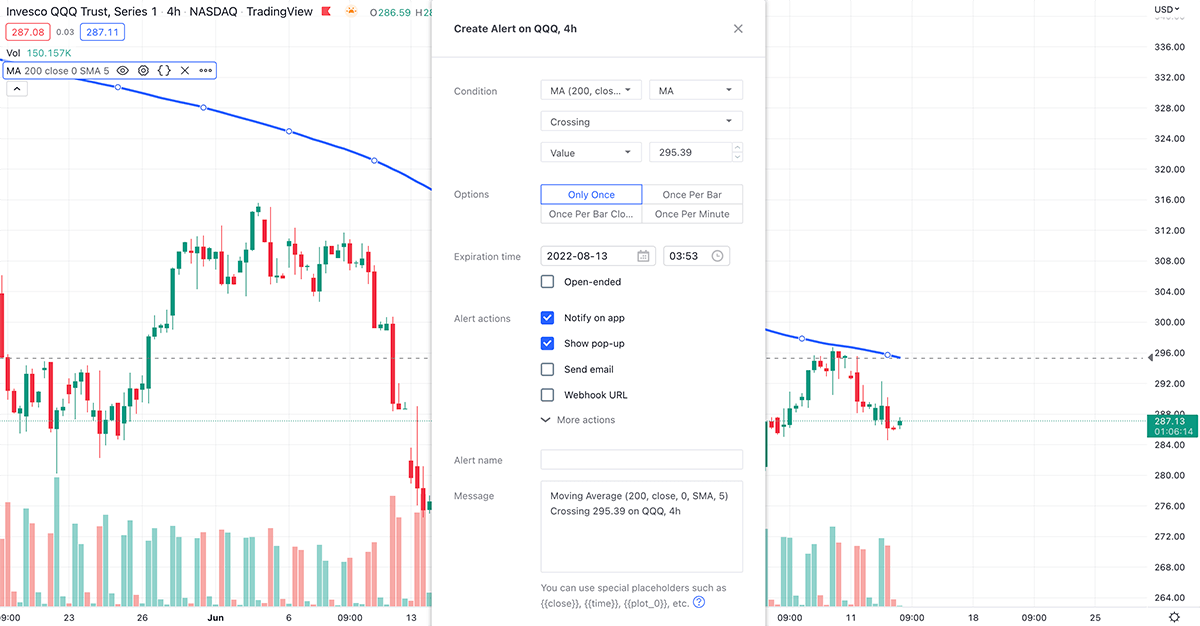
Moving average alert settings
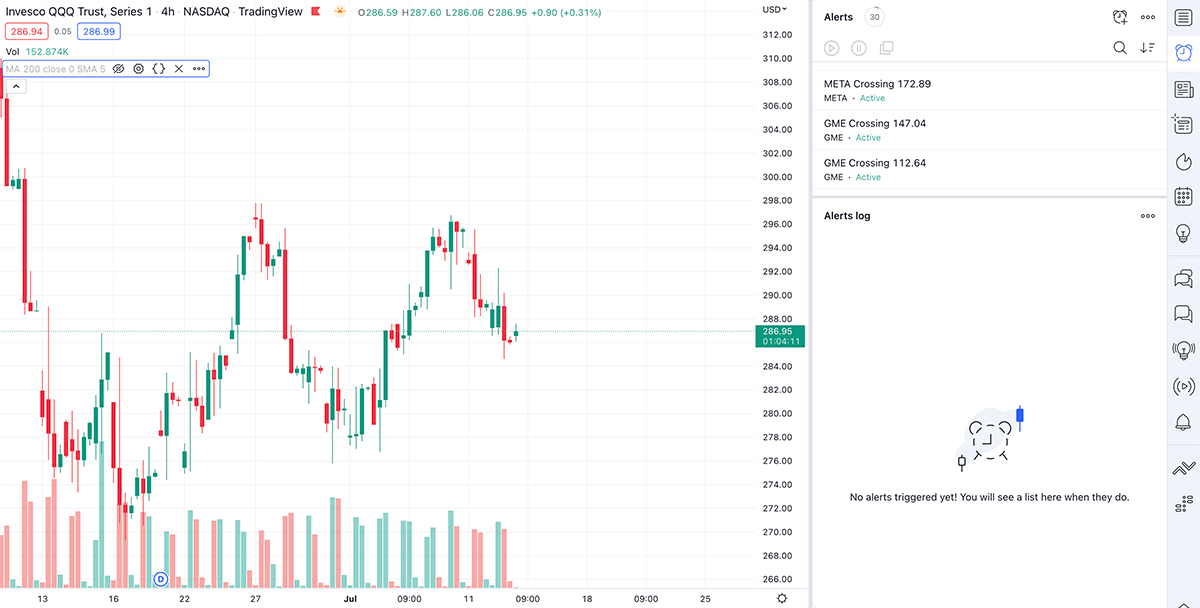
You can manage your alerts by clicking on the clock button on the right sidebar. It will display all your current alerts and all the alerts that have been triggered.
Conclusion
Tradingview alerts are very simple to set up and should be something everyone uses. It is a valuable tool that will free up your time and allow you to be more productive.